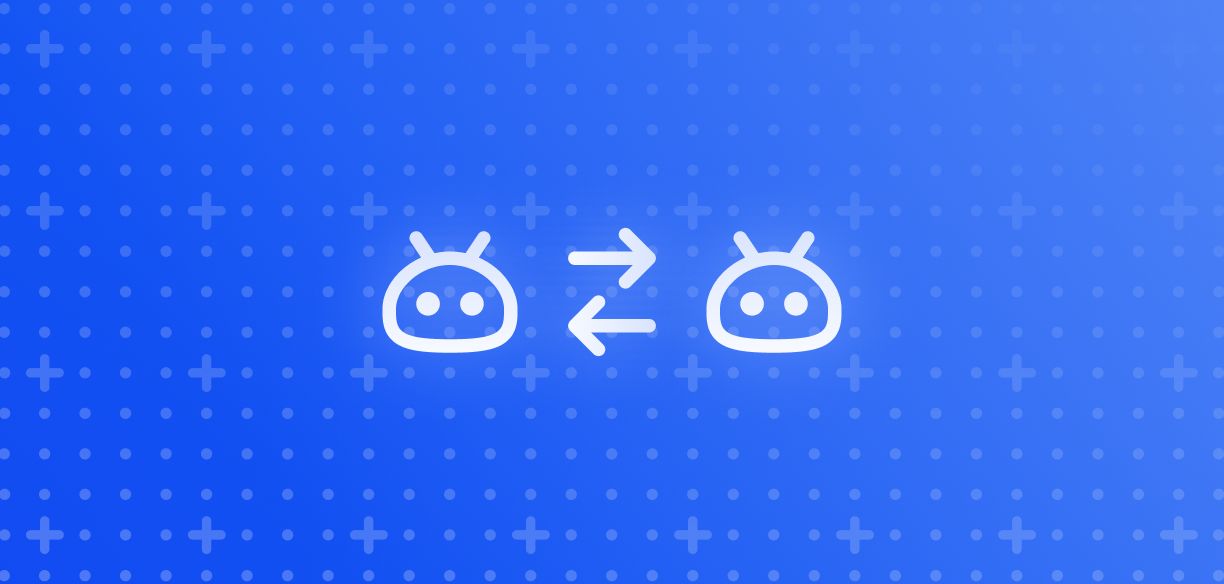New pool info and pinned projects
Subscribe to Toloka News
Subscribe to Toloka News
With Toloka's new features, you can now see the pool audience size and progress bar on the pool page, review the settings you've applied at each step of the wizard, and pin projects to the top of your list.
See the pool audience size
You can now see the audience size right on the pool page, without having to navigate to pool statistics or settings. This tells you how many people are available for your tasks — the larger the audience, the faster the pool will be completed.
Audience size is based on your filter settings. You can adjust filters and see the audience size updated in real time to get the right speed/quality balance for your pool.
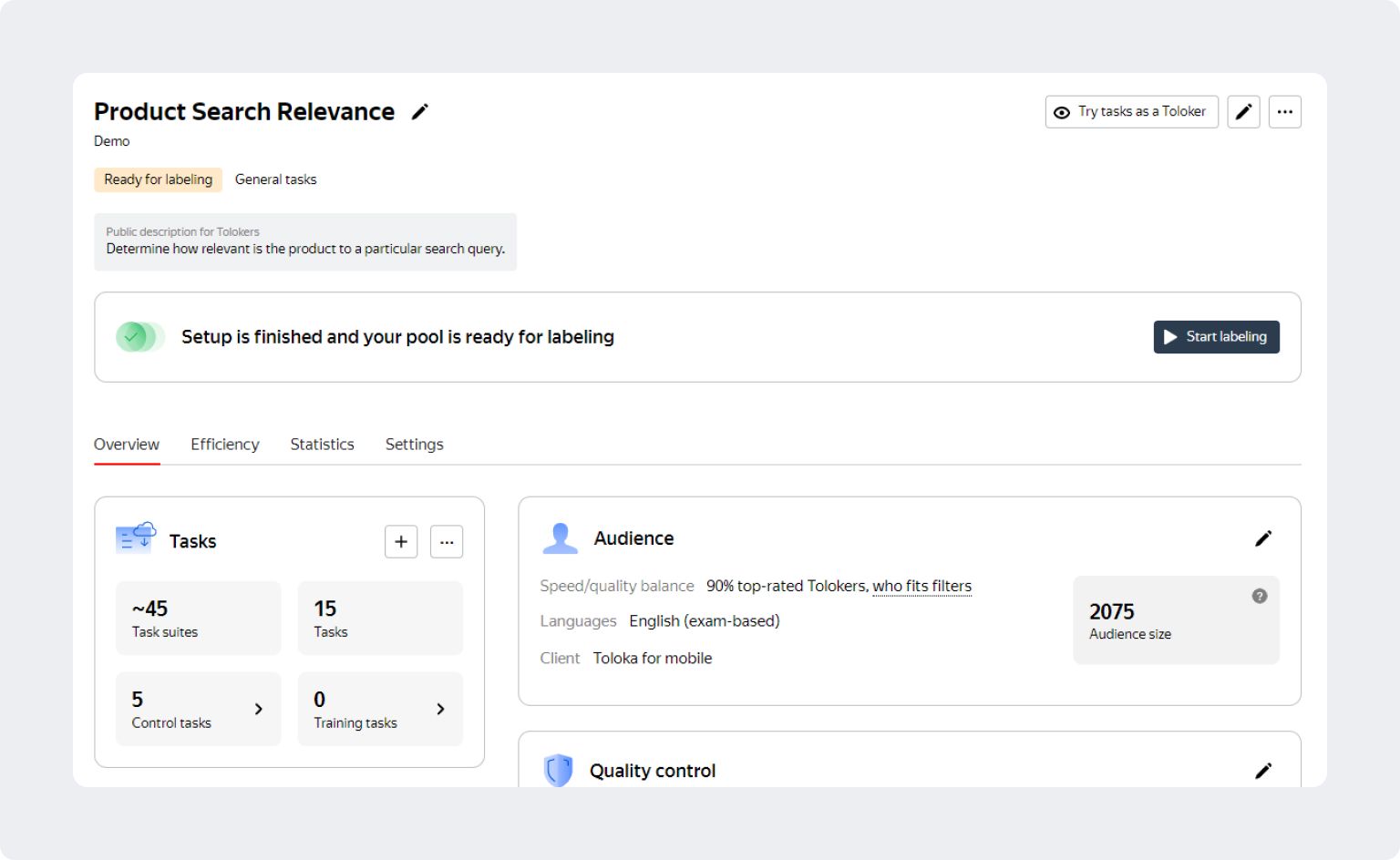
Track pool progress
We've upgraded the pool page with a progress bar, so that you can get a quick summary of the pool's current status. Here's how you can check on your pool at a glance:
- The progress bar shows the percent of task suites completed. Accepted and rejected tasks are color coded.
- Statistics under the progress bar show you how many Tolokers are interested in the pool, how many are actively submitting tasks, and how many task suites were skipped or expired. Use this info to catch possible problems affecting the pool progress. You can also see an estimation of the overall labeling costs for the pool.
- The pool's start date is shown at the top.
- To get more tips, hover your mouse over the progress bar.
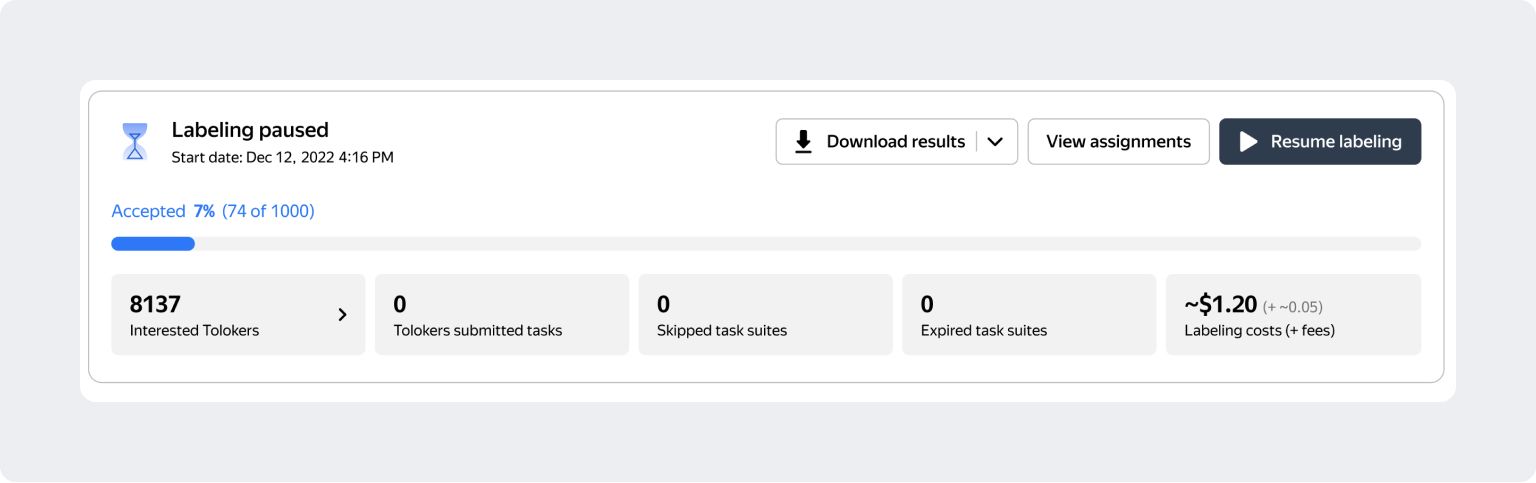
See results of each step in the pool wizard
The new pool wizard lets you immediately see how each step affects the pool. You no longer need to complete all the steps to see that information. For example, quality control and audience details now appear during setup as soon as you complete these steps in the wizard.
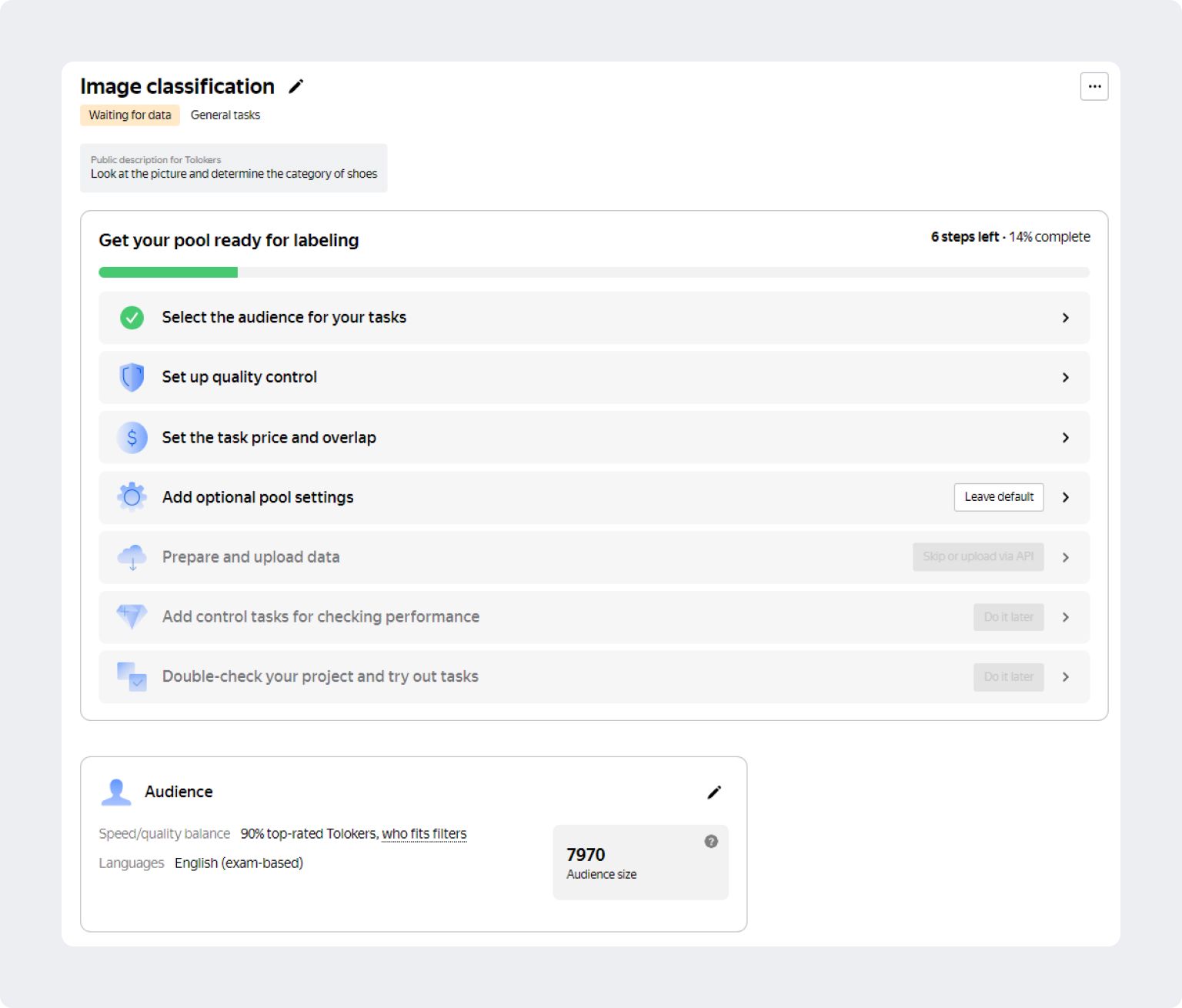
Pinning projects
You can pin up to five projects to the top of your list for quick access. Monitor your most important or time-sensitive tasks and save yourself the trouble of scrolling through the list. This feature is particularly helpful if you are working on multiple projects at once.
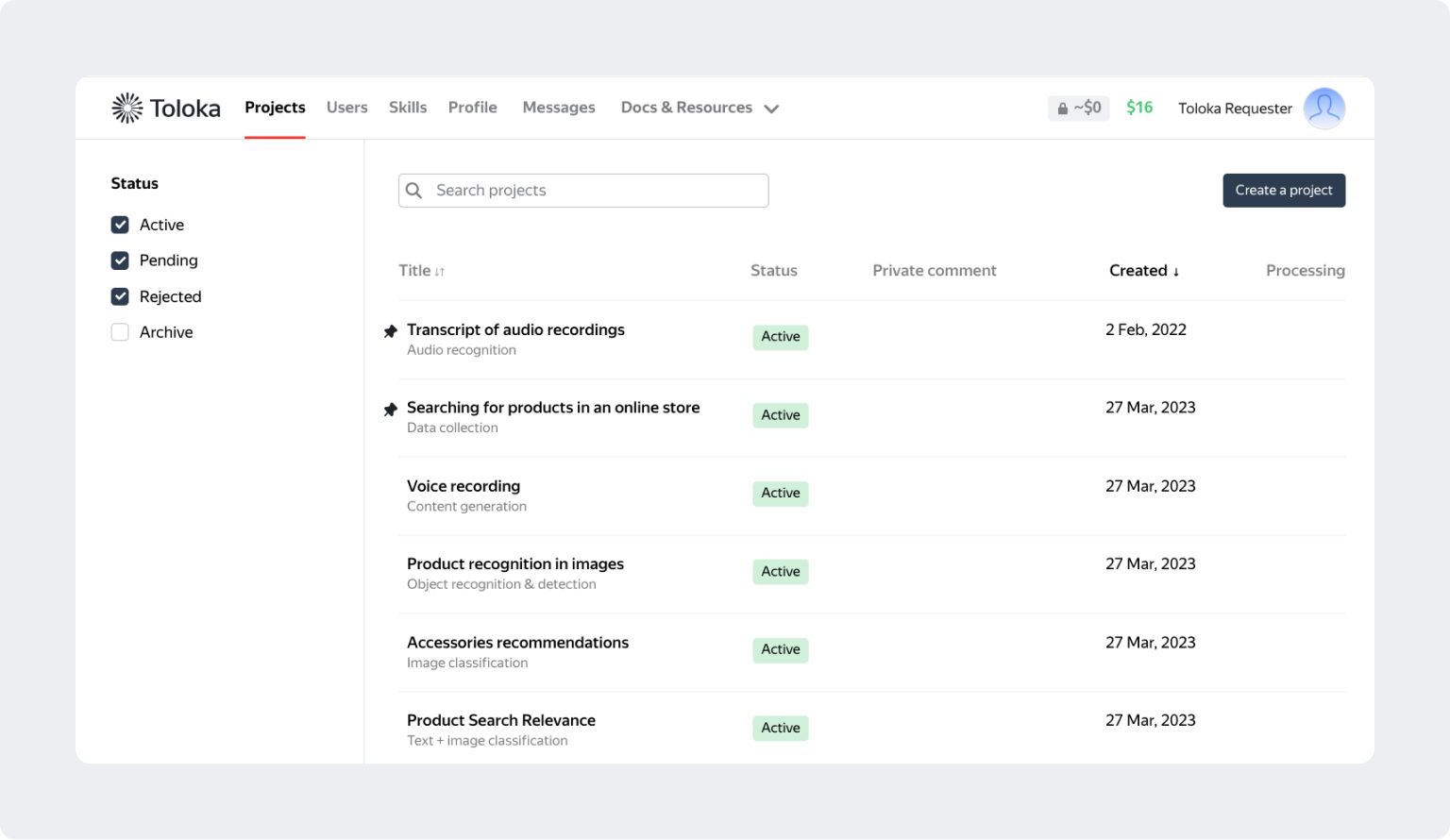
If you have any questions about these or any other features, reach out to us. We're always ready to help.

Recent articles
Have a data labeling project?