
Image annotation
for object detection
Ready-to-use workflow to get custom human-labeled datasets for training object detection models.
Run Toloka's object detection pipeline to get a human-labeled dataset from your images.
No need to set up the image labeling process yourself.
- Upload your unlabeled image files to any cloud storage
- Sign up for Toloka as a requester
- Run the Python code from our Jupyter Notebook tutorial
- Collect labeled images with super fast turnaround and reliable quality
- To try it all for free, use our promo code
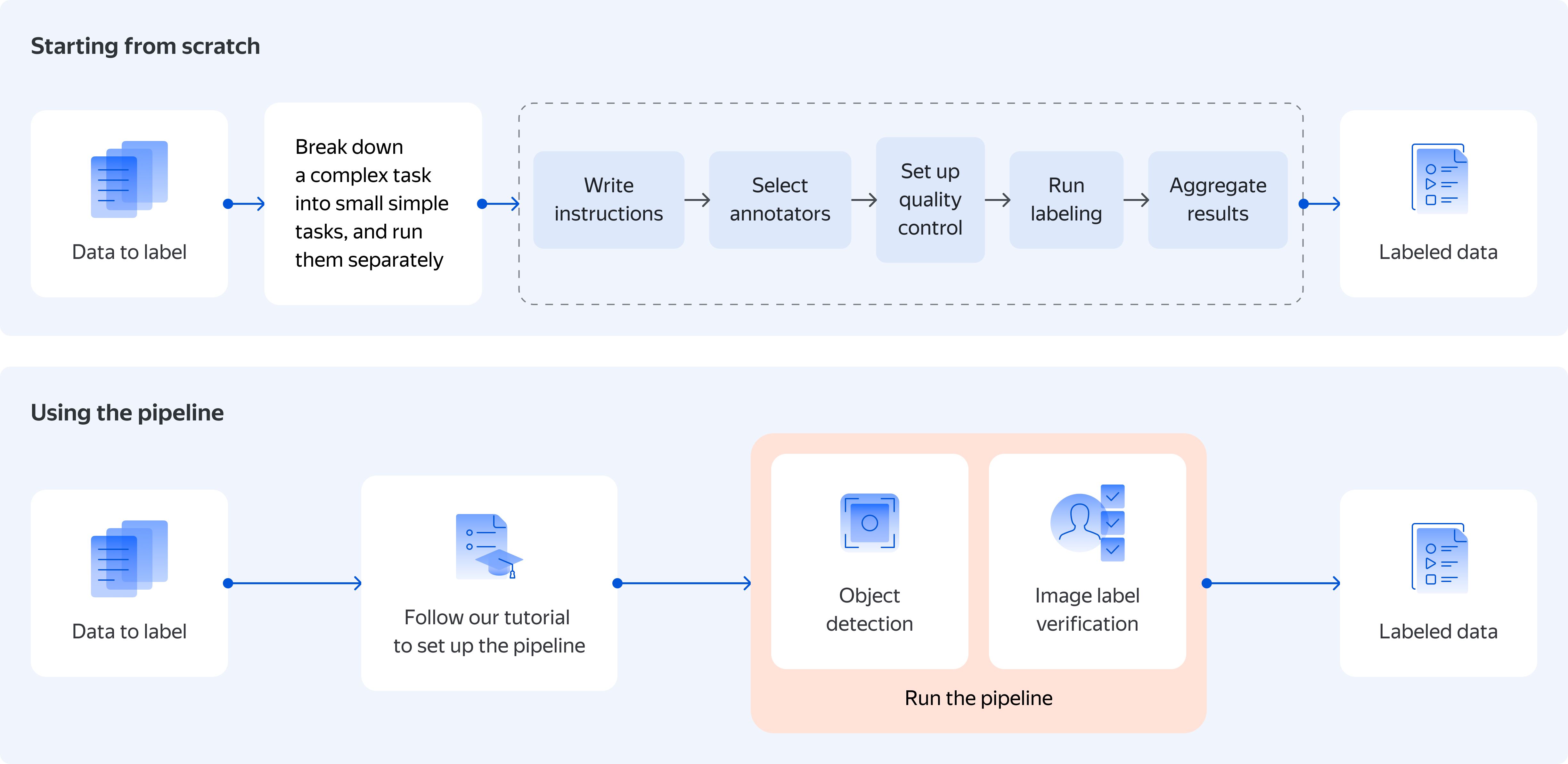
Perfect
for any object
detection task
Our tutorial shows how to apply the pipeline to your dataset, using the face recognition task as an example.
- Retail and e-commerce
- Product recognition on store shelves
- Virtual fitting rooms
- People counting for retail stores
- Transportation
- Pedestrian detection
- Traffic prediction
- Parking occupancy detection
- Road condition monitoring
- ManufacturingPersonal protective equipment detection
- Biometrics
- Facial feature detection
- Iris recognition
- Agriculture
- Plant disease detection
- Object detection in agriculture
- MarketingLogo recognition
Benefits
Get high-quality labeled data
Toloka provides multiple tools to ensure quality of data labeling (overlap, control tasks, and more). The pipeline comes with these
tools already set up, and includes a stage dedicated specifically
to the results verification.Cut time to production
You don't need to set up the labeling process from scratch.
Just use the pipeline and get ground truth data to
improve your ML model.Automate the process
The pipeline contains Python code which automates the labeling process via the Toloka API. You can use it as-is for face detection
tasks. If you need to detect any other objects, we will show you
where and how to tune it to fit your task.Fine-tune to fit your needs
Our pipeline gives you a quick start, but you can still access all project settings. Tweak it as much and as often as you need to. Our support team can help you along the way.
Success stories
For more than 10 years, Toloka's clients have been successfully solving business challenges. Here are some examples:
Face detection
A startup from Japan labeled 65,000 faces
in 3 weeks, at a fraction of the expected cost.
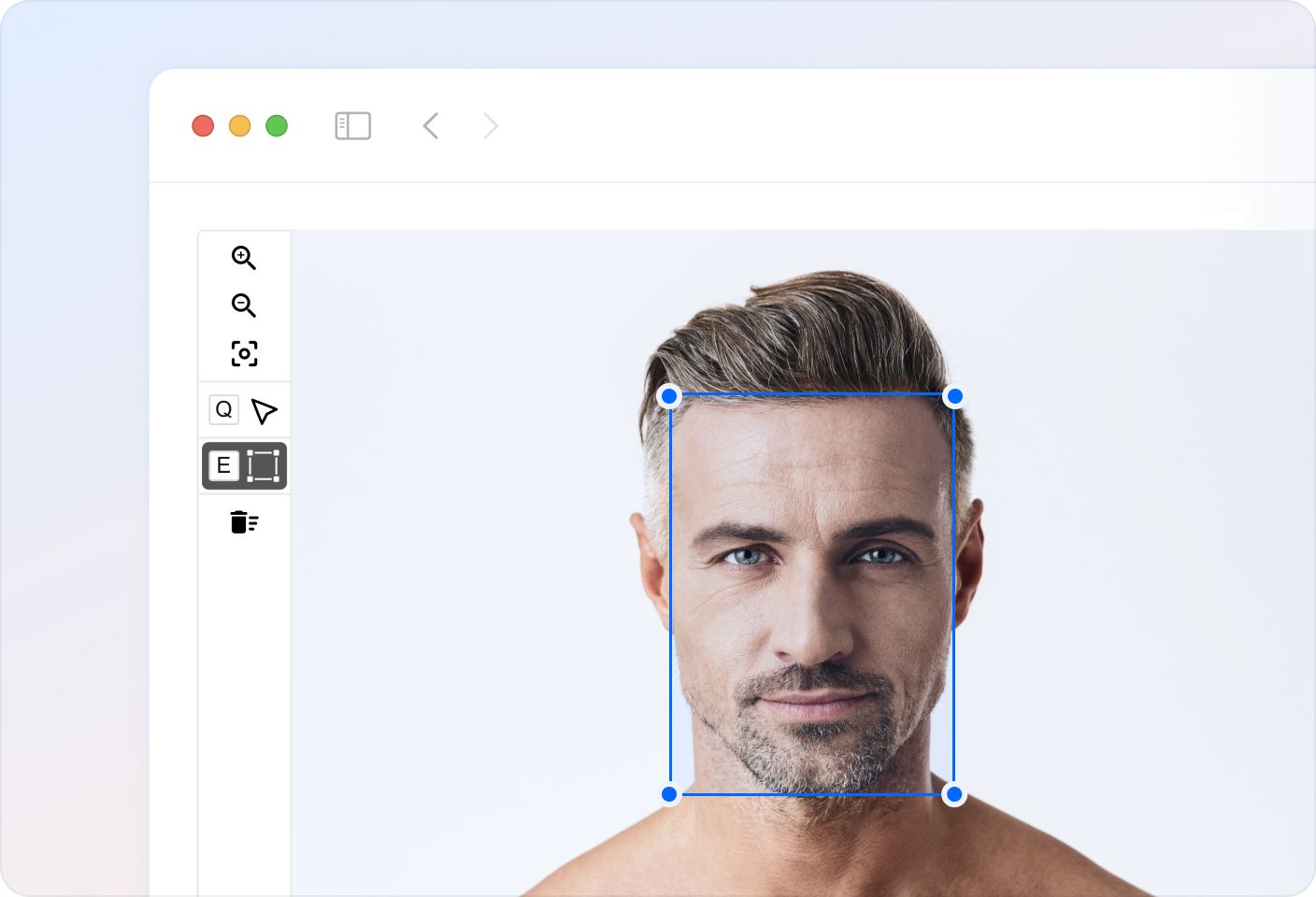
Surrounding objects detection
A self-driving car project uses Toloka to label tens of thousands of mages for training a neural network to detect surrounding objects in an urban environment.
Learn more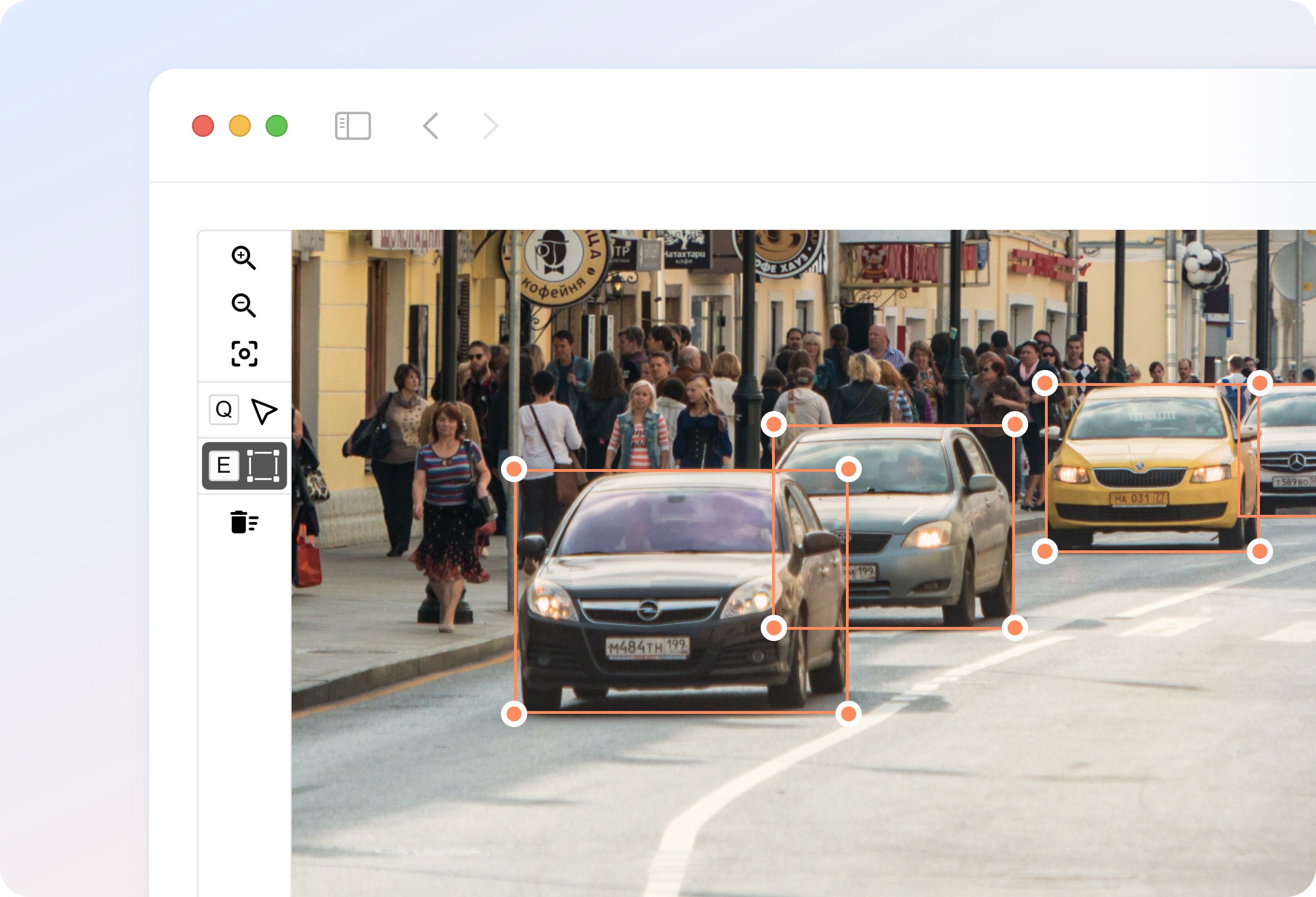
License plate detection
Toloka's object detection template has been successfully used to create training datasets for license plate detection models for a parking management system.
Learn more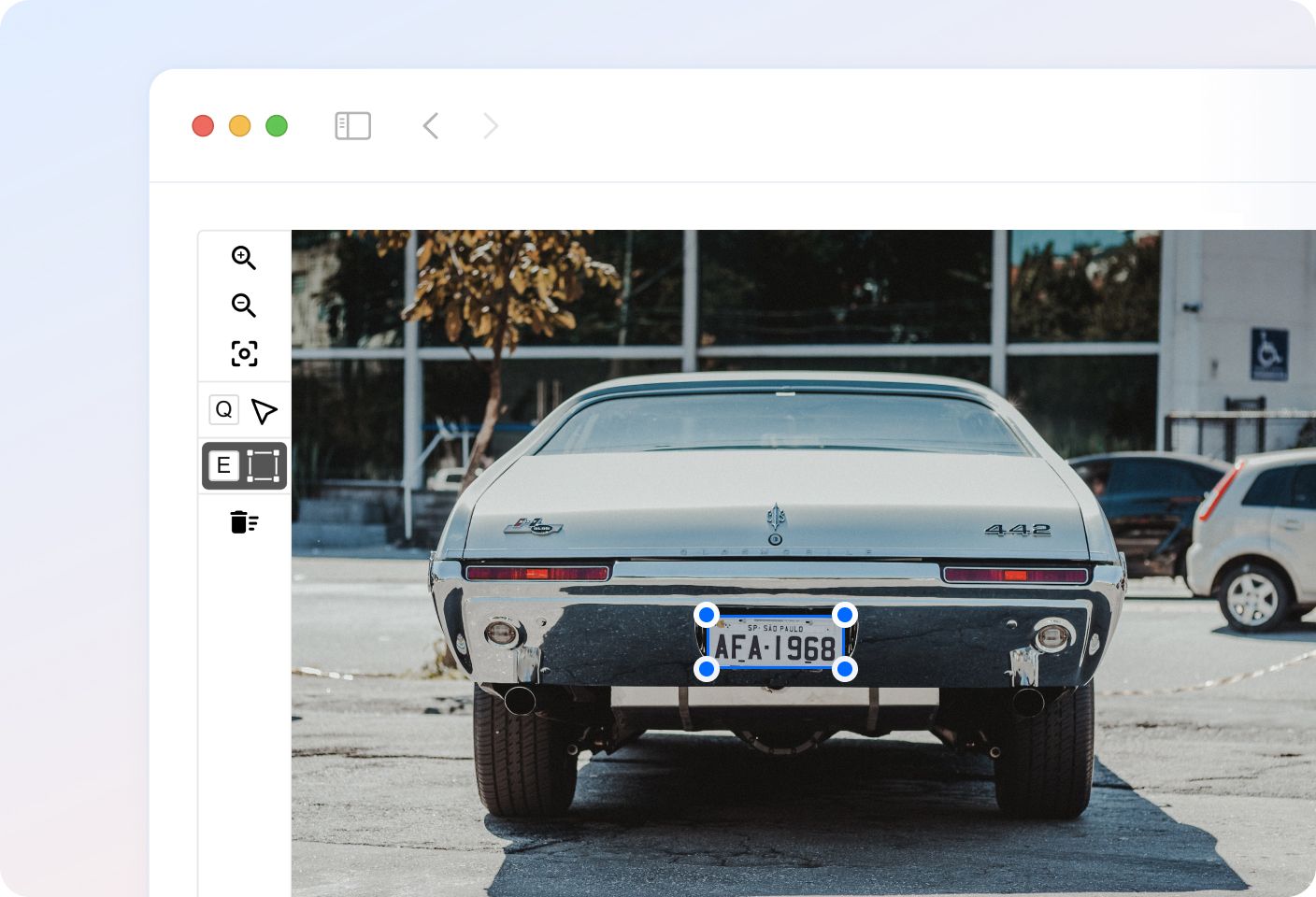
Ready to try it out?
Follow our tutorial on GitHub and run the pipeline
to collect data for your object detection model.
to collect data for your object detection model.

Need help? Our experts are happy to answer your questions about the pipelines and using Toloka.
FAQ
- A data labeling pipeline is an end-to-end workflow for labeling a dataset. It includes the process for selecting and training the annotators, managing data labeling, and aggregating and verifying the results. As an output, it provides high-quality labeled data.
- The pipeline itself is free to use. You only pay for labeling your data in Toloka. To try it for free, you can cover the cost of data labeling with the promo code provided in our tutorial.
- You can label a dataset of any size. The pipeline fits any project where you need to detect objects in images.
- If you only have a few classes, you can run labeling for each class separately. If you have too many classes to label in parallel, feel free to contact us. We can help you tune the pipeline to your needs.
- Yes, it is made specifically to get data labeled in Toloka via the Toloka API.
- In a nutshell, the quality is ensured by overlap (several people doing the same task) and a separate stage of verification. See our tutorial to learn more.