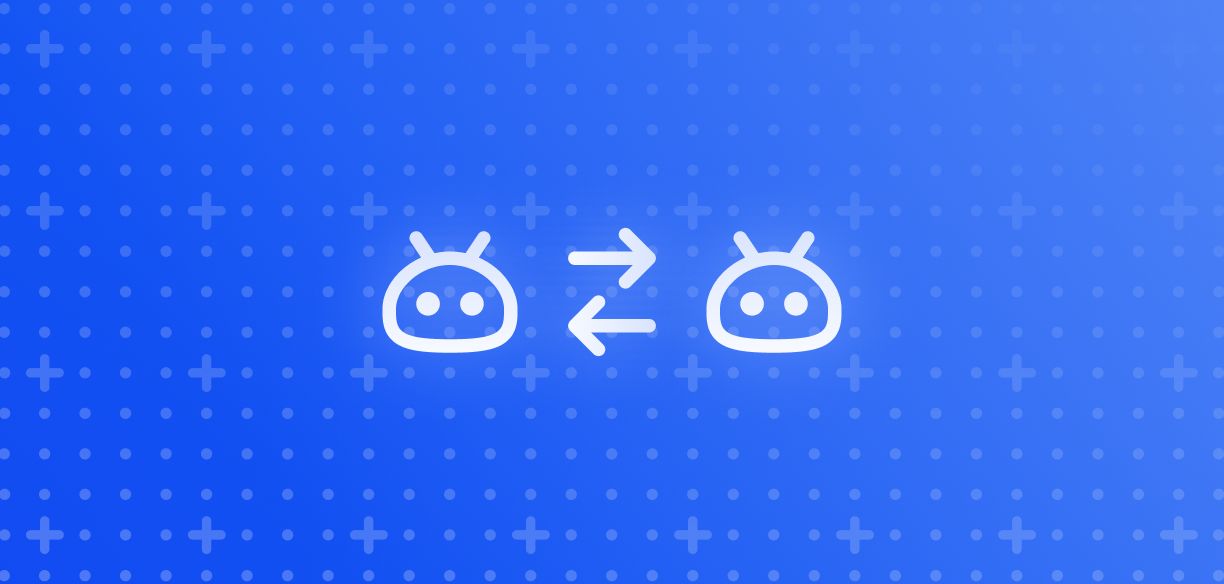Introducing a direct Line for reports of fraud
Subscribe to Toloka News
Subscribe to Toloka News
Unfortunately, fraud happens — there will always be a small percentage of people who try to cheat. To manage these cases better, Toloka has introduced a direct line for requesters to report fraudulent performers. Read on to find out how to instantly report suspicious activity on Toloka.
The issue at hand
Instances of fraud on Toloka don’t occur often, but when they do, they can hurt both the requester and the platform. Here are a few examples of fraudulent activities that dishonest performers engage in:
- Submitting responses too quickly without paying attention to what they’re doing.
- Providing false answers to field tasks.
- Getting hold of the honeypot database and using it to circumvent verification tasks. As a result, you get low-quality responses from performers with a high skill level.
- Submitting responses from multiple accounts at the same time. This reduces overlap and seriously affects labeling quality, not to mention that it goes against the very idea of crowdsourcing.
Before, if you noticed some suspicious activity within your project, you could write to Support or get in touch with your Customer Service Manager (CSM). However, we have a dedicated anti-fraud team focused on these issues. This information is important to us and we don’t want to risk delays in reporting, so we decided to make a shortcut for contacting the anti-fraud department directly.
Our solution
Now you can use our new form to submit information directly to our anti-fraud team. If you see any activity you suspect is dishonest, it will only take a minute to report it. Our anti-fraud specialists will investigate right away and decide whether to take action.
Our solution
There are 3 convenient ways to access the form and submit a fraud report on the platform:
Option 1. Click Users in the upper-left corner to open the list of ongoing performers, and then click Report above the list of user IDs.
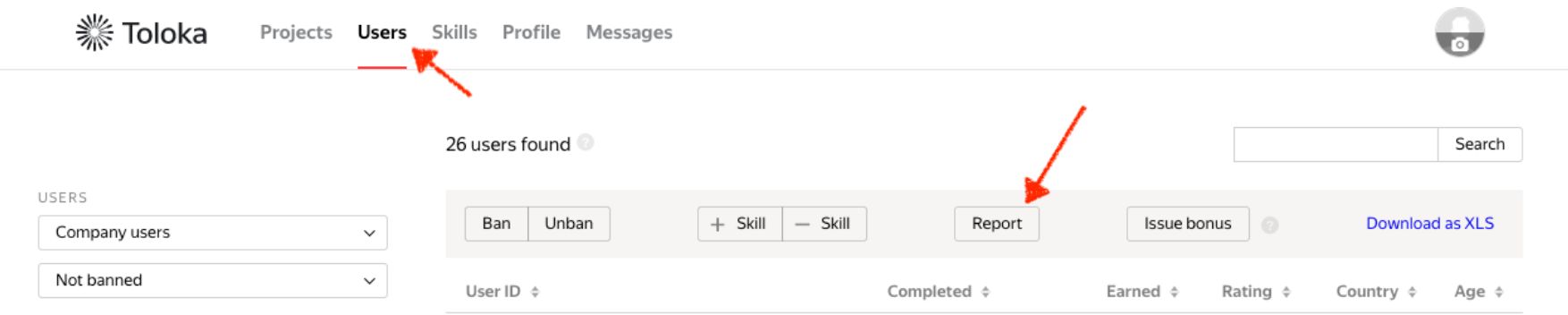
Option 2: Go to the suspected performer’s profile (which can also be accessed by making a selection in Option 1) → Click Actions in the upper-right corner and then click Report in the pop-up menu.
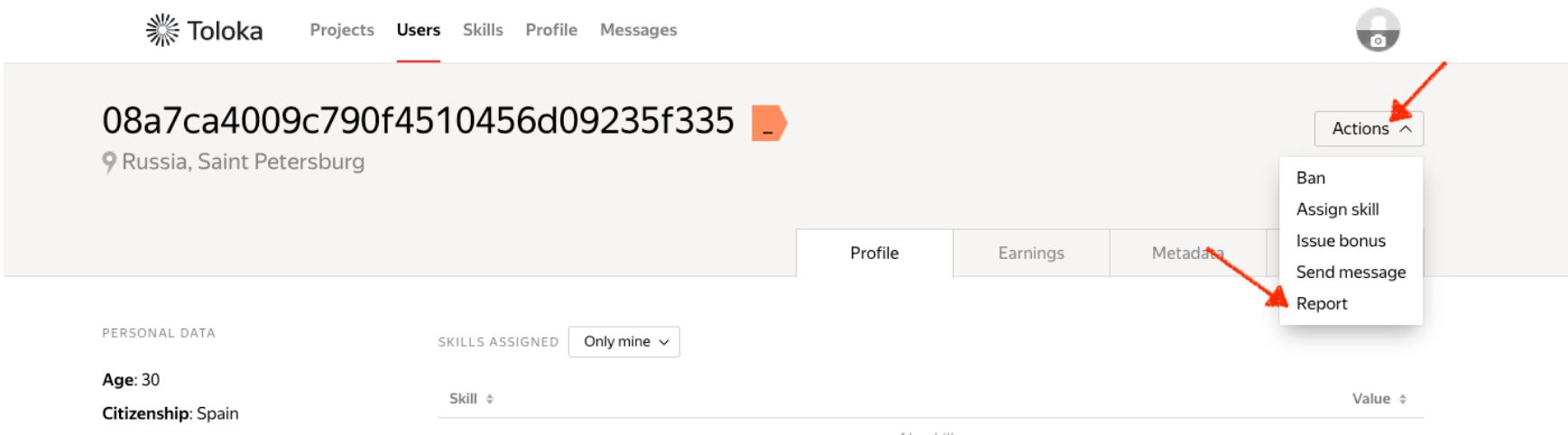
Option 3: Go to Projects and find the page that lists the performer’s submitted responses → Click Actions and then click Report in the pop-up menu.
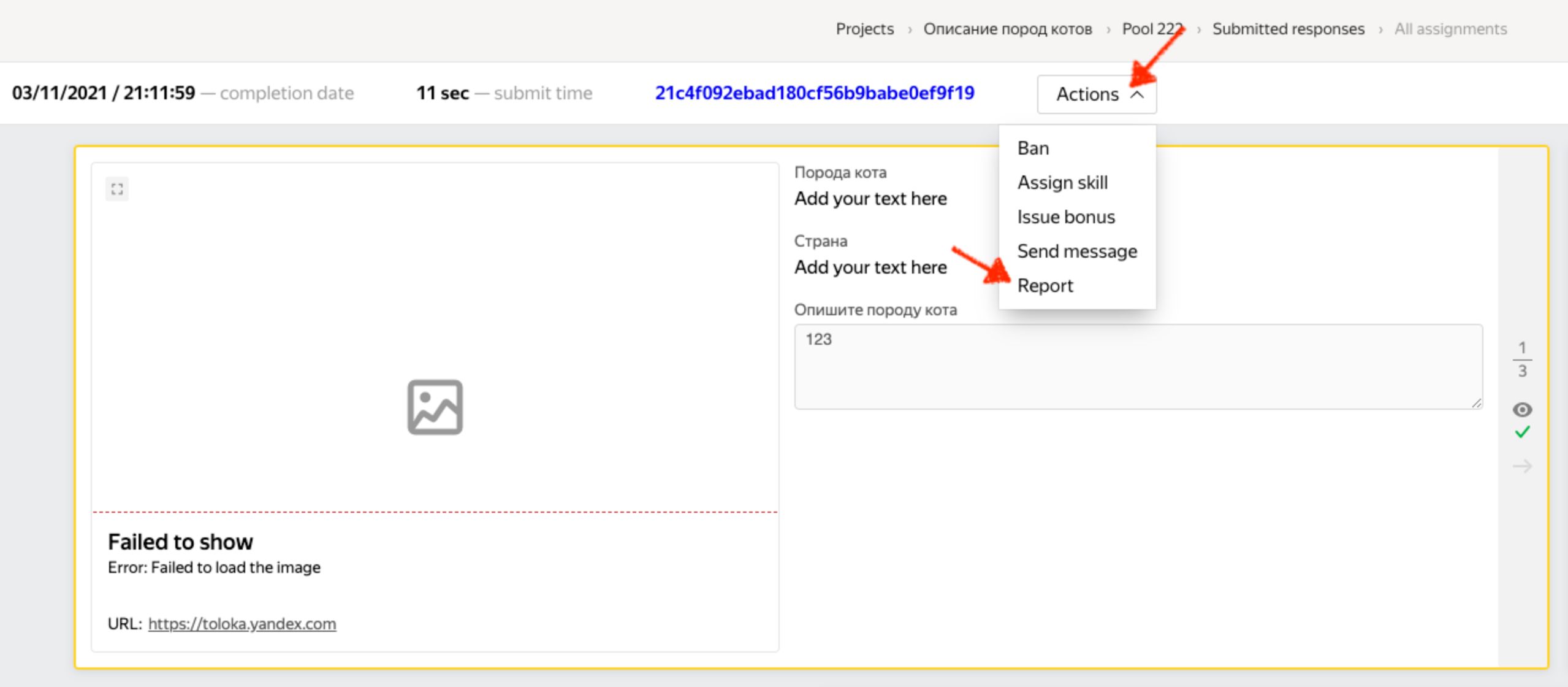
No matter which option you choose, you’ll see the same form where you’ll be asked to provide the following: your details (including your name, email address, and project ID); the performer’s ID (you’re allowed to list multiple performers); and a description of the suspicious activity you’ve detected.
Working together to stamp out fraud
If you aren’t happy with a particular performer, you always have the option to ban them from your projects. You can learn about how bans work in the guide. But if you believe that a user is abusing the platform, please also take a minute to alert us via the fraud report.
After investigating, we may decide to ban the user from Toloka to protect you and other requesters in the future. We also use this information to improve our fraud detection system and prevent fraud across the platform. We appreciate your help in making Toloka better for everyone!
If you want to know more about this anti-fraud feature or have other questions and suggestions, find us on Slack – we’re always ready to chat.

Recent articles
Have a data labeling project?